1. Login to Mailchimp.com
2. Go to your account section
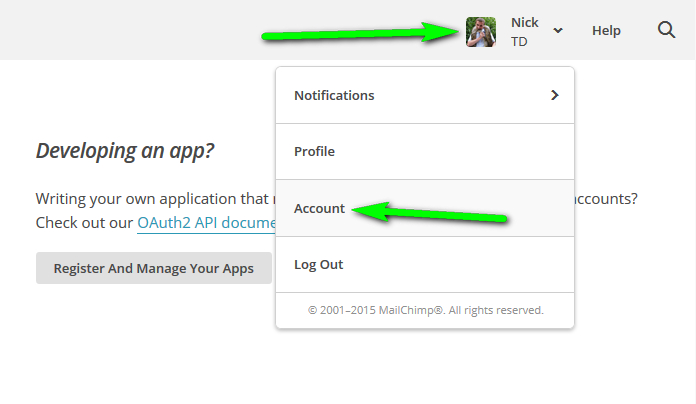
3. Go to Extras – API Keys
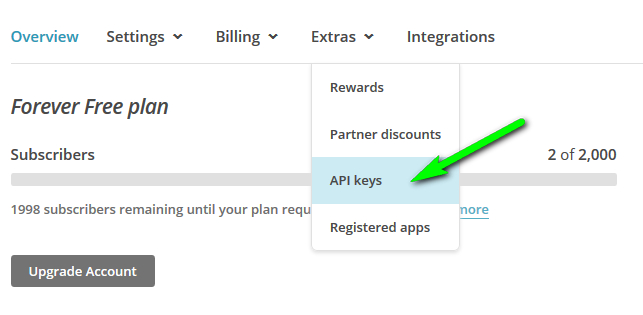
4. Copy the existing key or create a new one in Your API keys section.
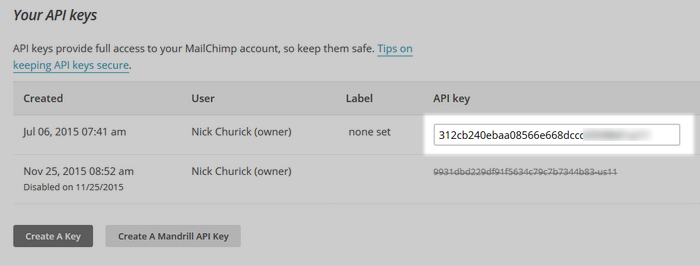
You can find more details about MailChimp API keys here.
1. Login to Mailchimp.com
2. Go to your account section
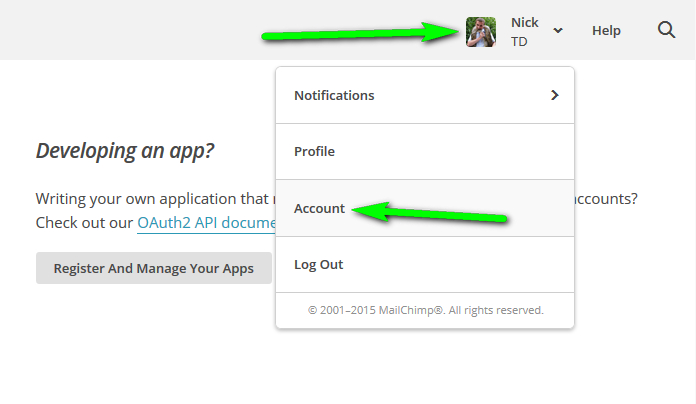
3. Go to Extras – API Keys
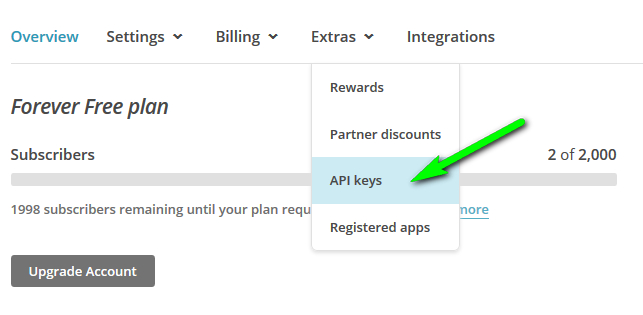
4. Copy the existing key or create a new one in Your API keys section.
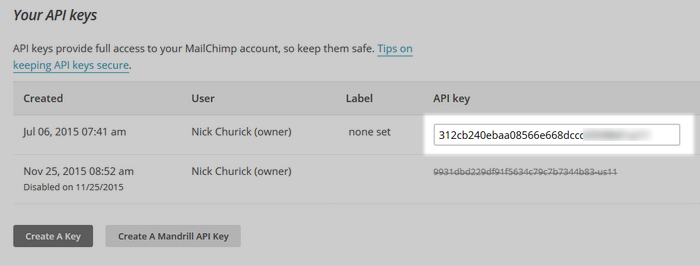
You can find more details about MailChimp API keys here.
Comments are closed.