You can have any part of text inside a fancy box as your content upgrade link.
Here is an example:
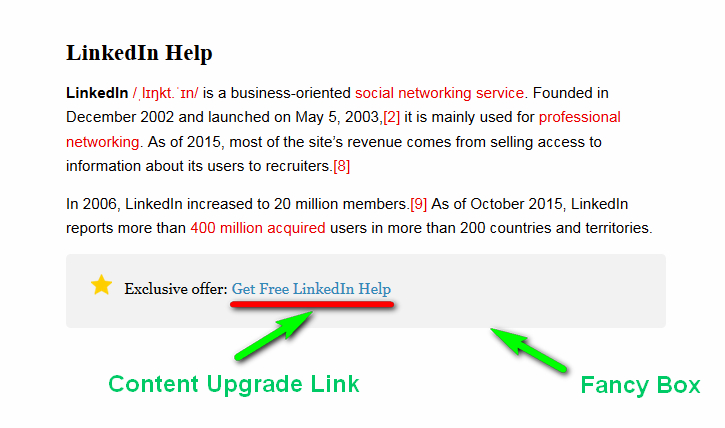
How is it made?
1. Add a content upgrade link (without a fancy box)
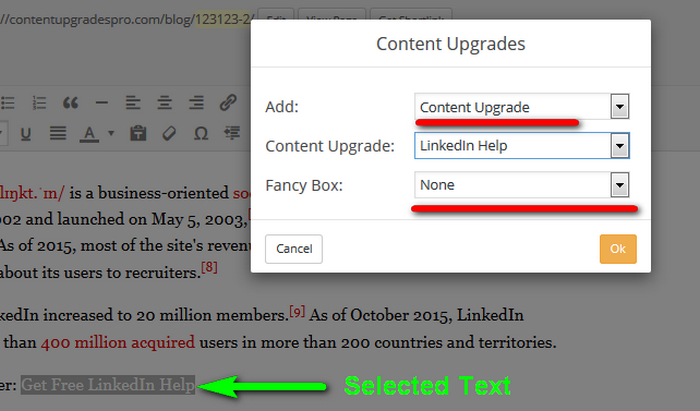
- Select the text in the Editor
- Select Content Upgrade in the Add field
- Choose one of your content upgrades to add
- Set Fancy Box field to None
- Click Ok
2. Add a Fancy Box
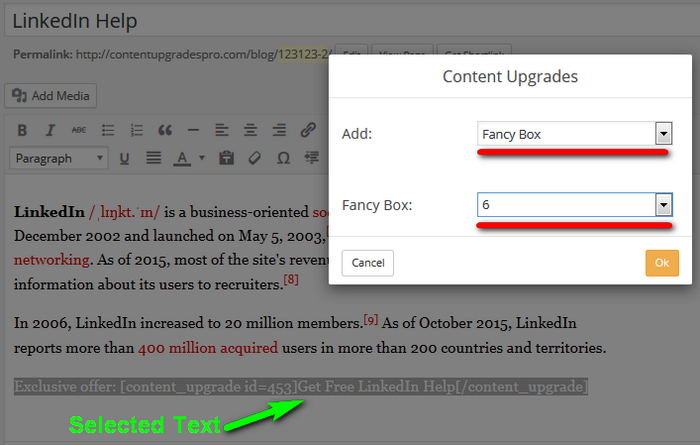
- Select the text in the Editor
- Select Fancy Box in the Add field
- Set Fancy Box design
- Click Ok
Your content upgrade link is ready.
You can do the same, using shortcodes.

Comments are closed.