Integrating your copy of Content Upgrades PRO plugin with ONTRAPORT is really easy.
1. LogIn to your ONTRAPORT account and go to Account Menu > Administration
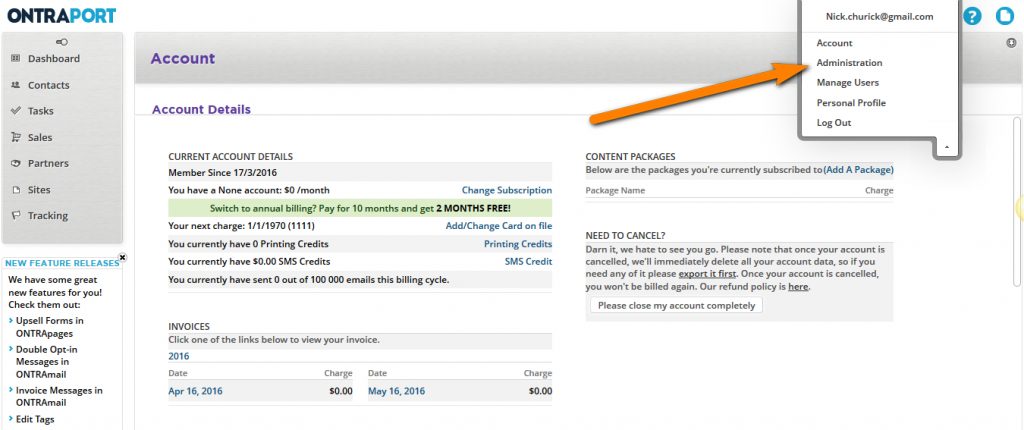
2. Click ONTRAPORT API Instructions and Key Manager in Integrations section
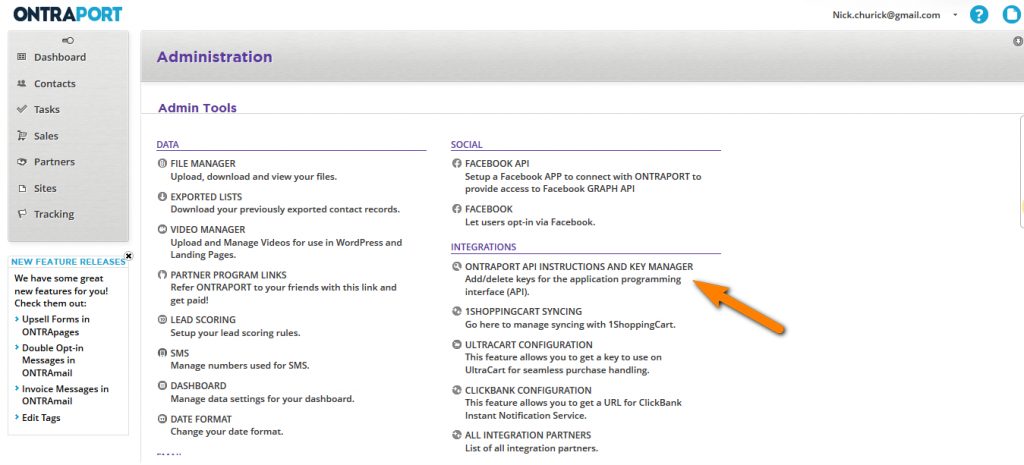
3. Copy APP ID and API Key and paste them into the relevant fields in Content Upgrades PRO settings.
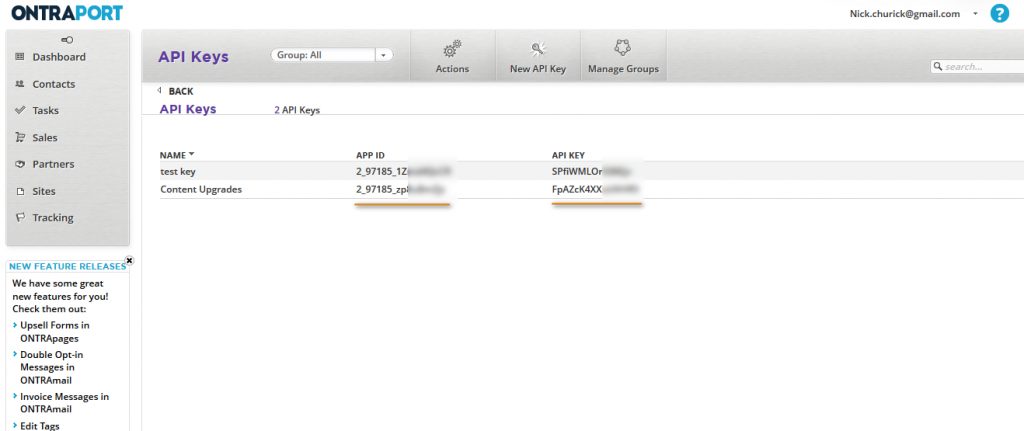
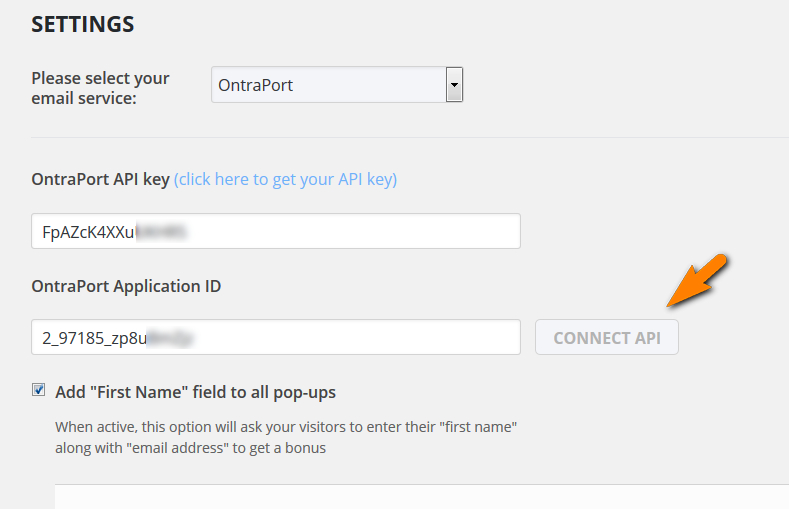
Then click CONNECT API button
Upon successful connection you will see a message with a list of sequences, grabbed from your ONTRAPORT account.
4. Click Save button to save your settings
That’s it. Content Upgrades PRO plugin is ready to send new subscribers to ONTRAPORT service.
