Important notice: do not unzip the downloaded .zip file. It is used as it is.
Installing Content Upgrades PRO plugin to WordPress
Enter the Plugins Menu in your WordPress Admin panel.
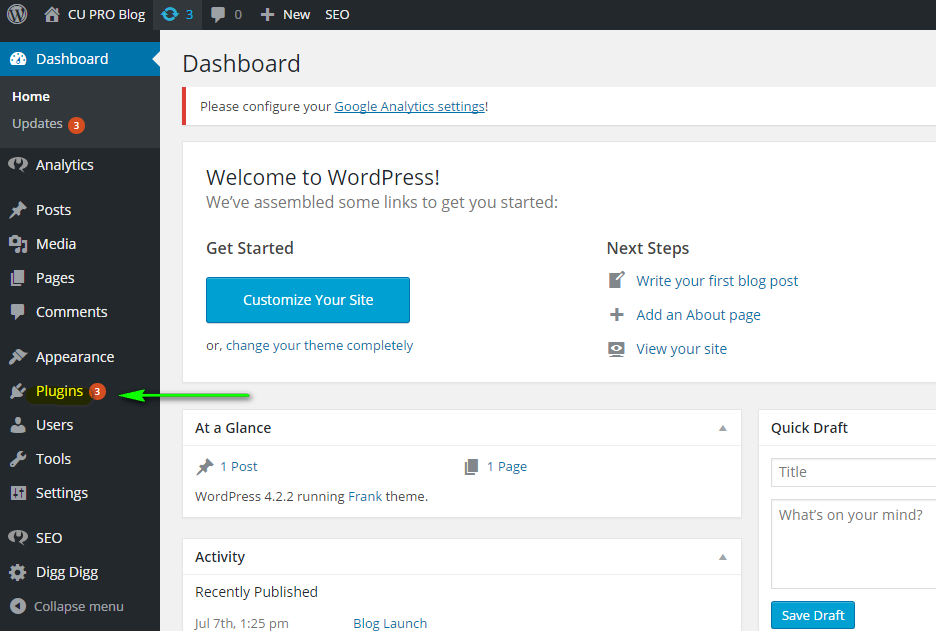
Click “Add New” to add a new plugin.
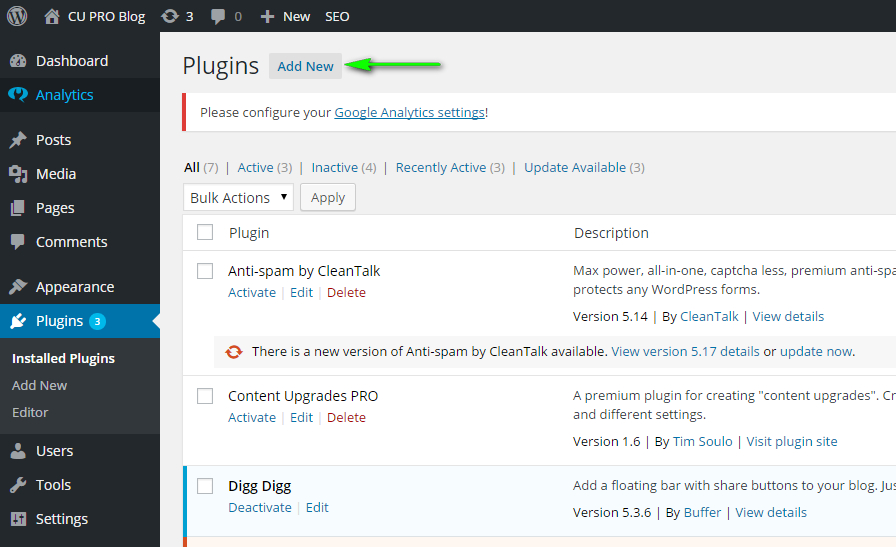
Click “Upload Plugin.”
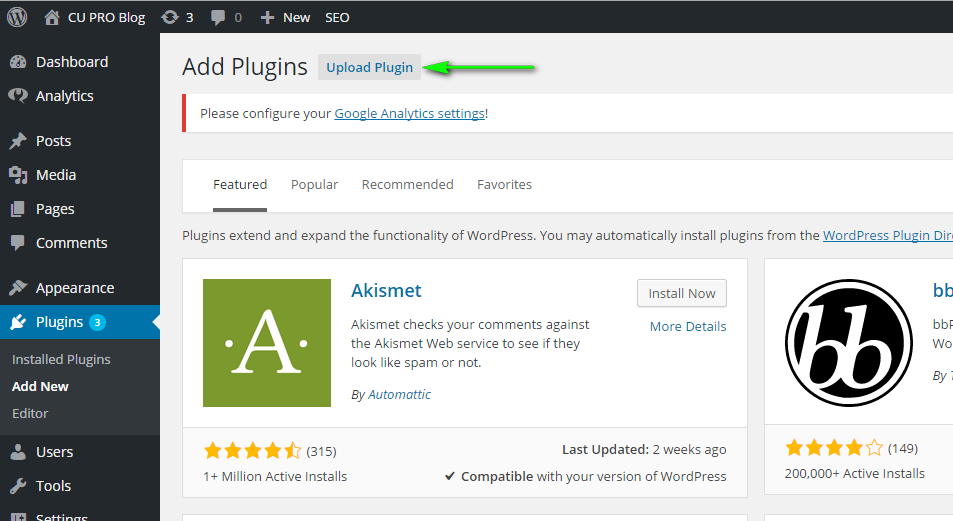
You will be asked to select a plugin file in .zip format from your computer.
Click “Browse” button and select the downloaded plugin file from your computer. Then click “Install Now“.
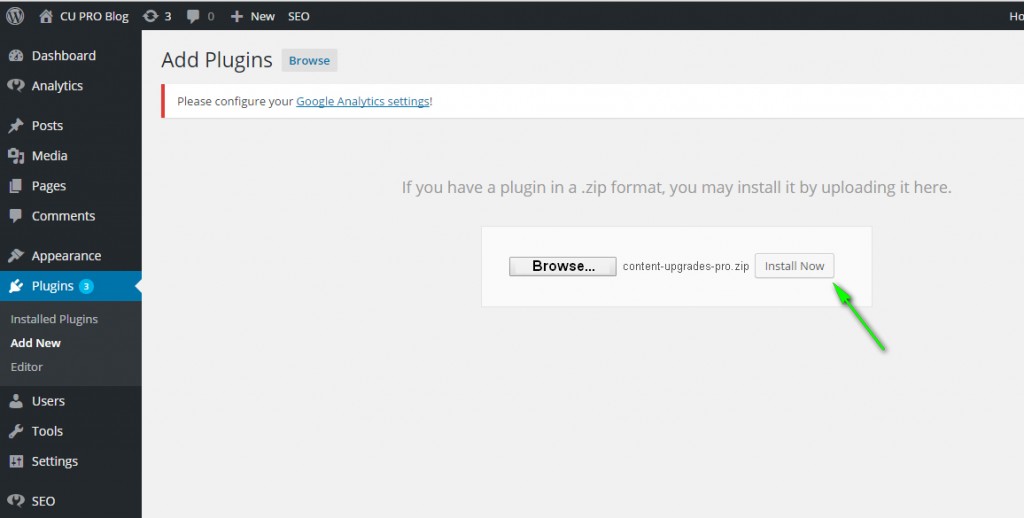
Please note that It can take some time for WordPress to upload file.
You will see a message about successful installation. Click “Activate Plugin” after.
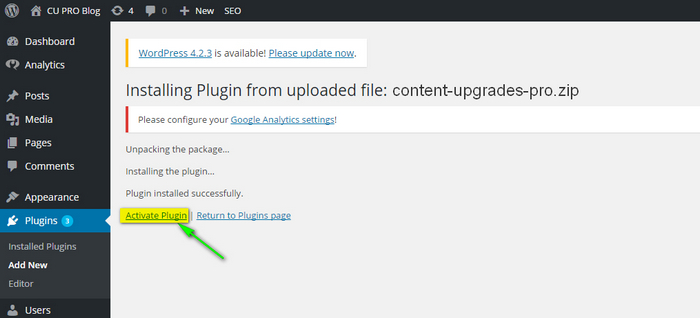
Activating your license
Upon activating the plugin, Content Upgrades menu will be added to your WordPress dashboard. Click it.
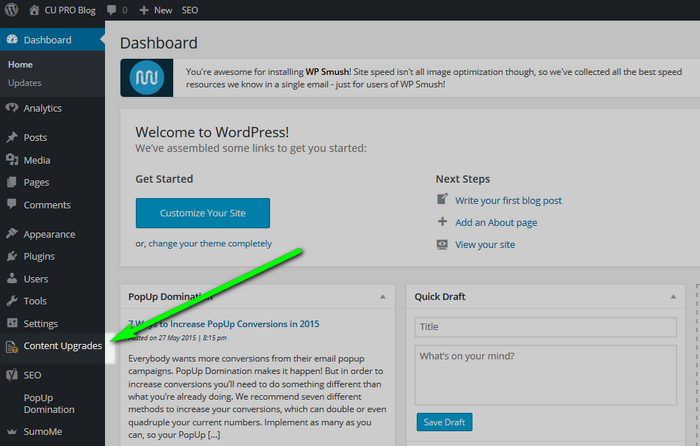
You will be asked to enter you license number in the license field. Click “Activate” button after.
That’s it!
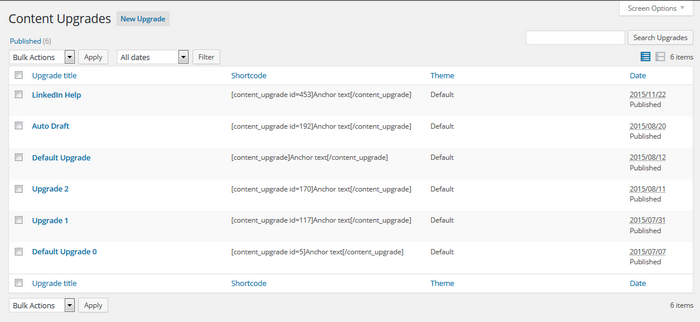
Now Content Upgrades PRO plugin is ready to grow your email list.

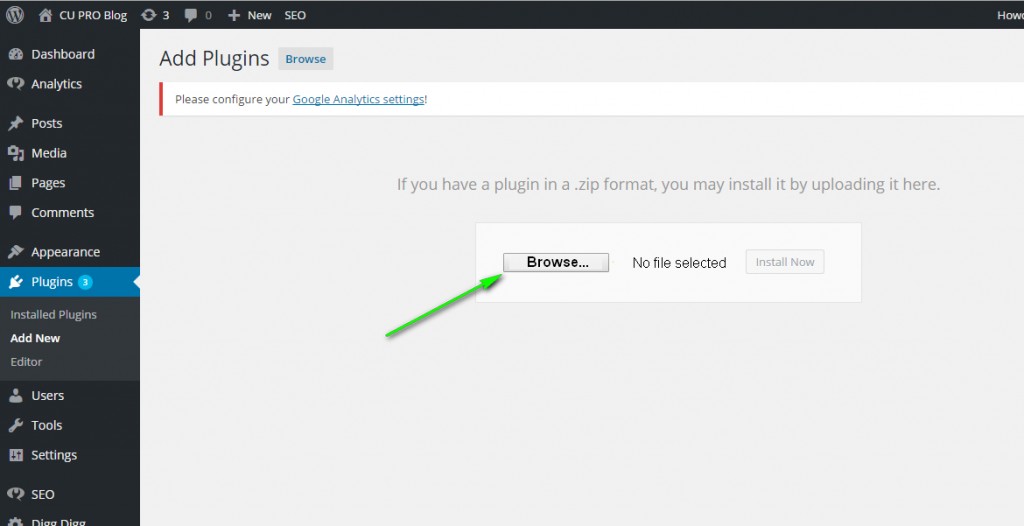
Comments are closed.