One of the benefits of using Content Upgrades PRO plugin to get more email subscribers is that you can send your new subscribers to different email lists.
You can connect content upgrades, that you create, to different email lists of your email client.
All you have to do is select this list in content upgrade properties.
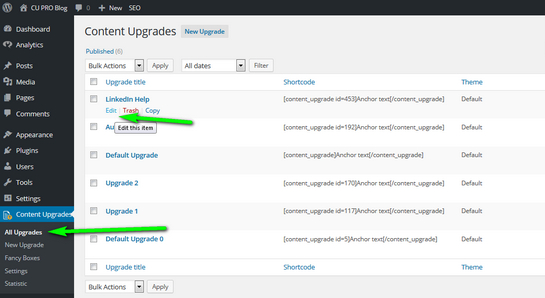
Select the list you want to send your new subscribers to from a drop-down menu
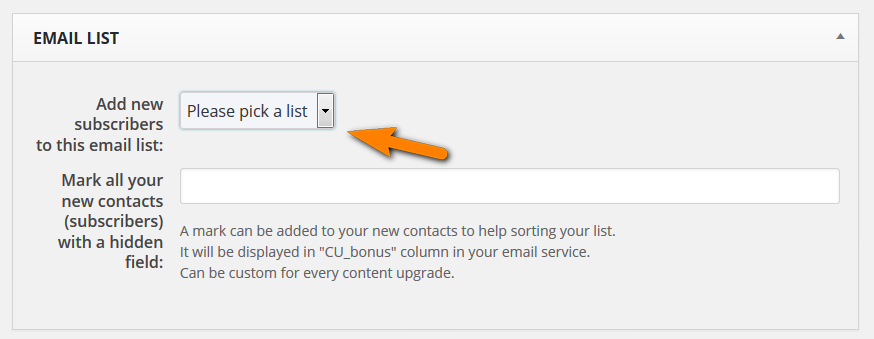
Don’t forget to save the changes you make.
Now you can target your subscribers with different email campaigns, depending on the list they belong to.

Comments are closed.