If you’re using MailChimp, Aweber or GetResponse, your new subscribers can get the bonus files directly with double opt-in feature disabled.
Select the bonus file, when configuring your content upgrade.
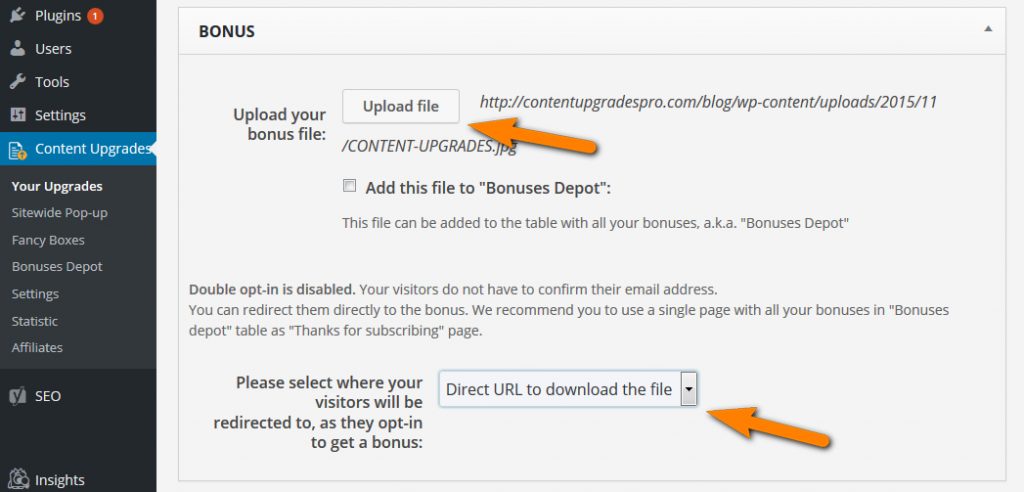
And choose “Direct URL to download file” from the drop-down menu.
Your new subscribers will get to your bonus file directly after they opt-in
Alternatively
You can send bonuses to your new subscribers, using custom email feature.
Please note that it is a Beta feature and might not work correctly with some hosting environments.
Enable this feature in the Content Upgrades PRO settings and set delivery delay, if needed.
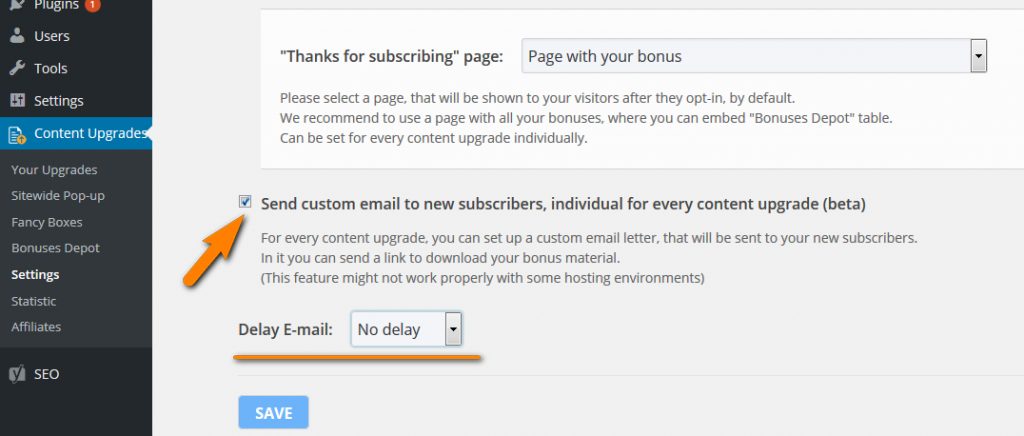
Put a link to your bonus file in the Message field of a custom email, sent to every new subscriber for this particular content upgrade.
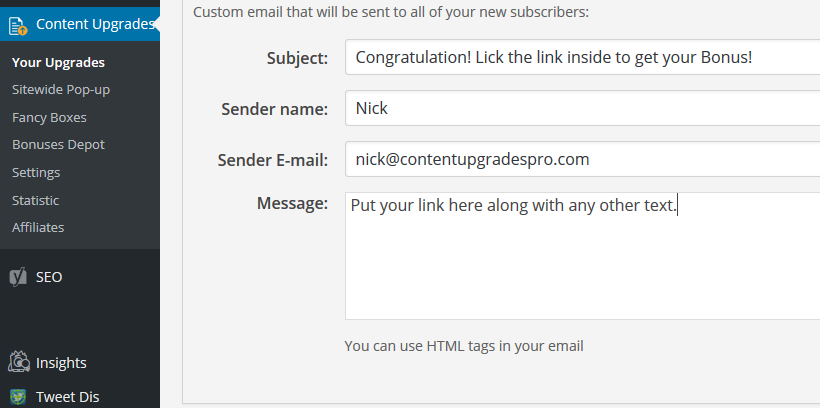
However the easiest way is to keep all your bonuses on a single page, using “Bonuses Depot” table, especially with double opt-in feature enabled.

Comments are closed.